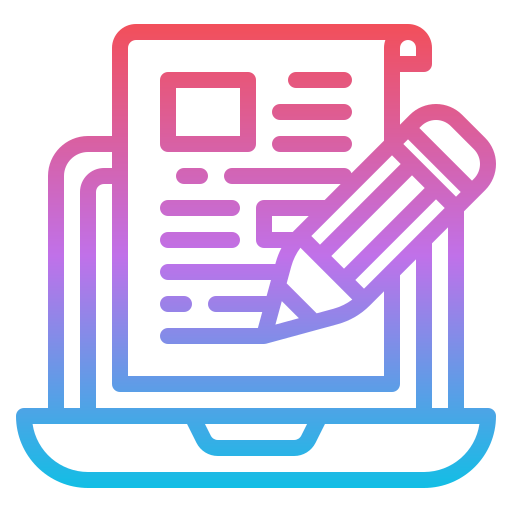Customer relationship management (CRM) is making a comeback. Previously synonymous with expensive systems and costly direct mail, today’s CRM is targeting a new breed of shopper, as the retail world prepares to be turned on its head by advances in e-commerce strategy. This guide looks at setting up email CRM.
More and more of our marketing clients from a variety of sectors are requesting digital solutions paired with CRMs. They are all keen to start engaging in a one-to-one dialogue with consumers, in anticipation of the data-rich world of e-commerce.
But before we get into that, it’s worth reminding ourselves exactly what CRM is all about by addressing the dos and don’ts of CRM.
The golden rule of CRM is to deliver the right message, to the right people, at the right time, and on the correct platform.
When CRM is at its best, all of the above come together, yet there are plenty of potential pitfalls to avoid along the way.
The key to CRM efficiency lies within the setup, so here are four tips to help you get a long-term system in place:
1. Planning around the data

Of course, CRM is driven by data. Data needs to be handled well, or it can cause the whole exercise to fail. As marketers, we tend to tune out whenever words like “systems” or “processes” are mentioned during meetings. However, remaining tuned in is the best way to make sure that marketing has a real say in the CRM’s functional objectives. Otherwise, the system will drive the strategy when it should be driving data to support the overall system.
2. Deciding on data
This includes contact details like:
- Name: Make sure it’s in the applicable structure and correct format – for example, first name followed by the family name.
- Home or mobile phone numbers and emails: Have validations set up based on structure and length.
- Address: Ask yourself if you really need this, or if you can collect this information later.
- Other key variables to consider: Anything that is a key predictive variable of behavior, is absolutely necessary. This includes any information that pertains to dates such as age, date of birth, or purchase date. Additionally, be sure that it’s a date rather than an absolute value.
When collecting critical information it’s important not to get too hung up on every minor detail at this point.
3. Permissions
It is absolutely vital to get this right. Always give consumers the opportunity to opt-out by channel – SMS, email, phone, or mail – when collecting data. I would advocate requiring them to proactively select by checking a box to opt-out, out rather than asking them to deselect an option to opt-in.
It is also important to always adhere to local laws. Sometimes there aren’t any, but it’s better to err on the side of caution by giving consumers this sort of choice.
4. Data cleansing
Finally, create ongoing data cleansing rules. For emails or SMS (if available), hard bounces, soft bounces, invalid numbers, and the number of times a call goes unanswered should each be archived using whatever system is in place to keep the data as clean as possible. This will ensure that your response figures will look better when divided by only usable contact elements.
In terms of a system, there is no need to have an almighty structure with bells and whistles so that everything can be triggered and sent. Manual intervention can be just as useful and tends to be more cost-effective. However, the system should have the ability to track and record who has been sent data, at what times and via which channels, along with the ability to document the outcome as well.
How you set up the systems and data for your email CRM can ultimately set the tone for the consumer journey your brand can provide. This is why, assuming all contact data is in good shape, the first three months of cultivating consumer relationships is so critical and require much focus and attention.
5. Welcome
You’ve spent time and money on a set-up, and now it is time to connect with consumers. Once someone has made the effort to give you information to keep in touch, you need to respond within a reasonable time frame. Try to wait a maximum of seven days to send out your first message.
Recognise this is welcome by making a special acknowledgement in the form of a specific offer unavailable anywhere else. Research shows that if one-to-one communications are unable to offer consumers something different or special within the first two to three months, then it is unlikely that they will continue to engage with any future attempts your brand may make to connect.
Consumers must see value quickly, or else they will lose interest.
After consumers engage, they will each follow a different path of response and purchase, pushing them into different segments. A good CRM strategy should enable regular contact. It should also be set up to recognize and make the most of segment differences.
In conclusion – Setting up email CRM
With a strong foundation, your email CRM program should be able to sustain itself for a long time, continuously reinventing itself as it reacts to changing consumer channels and tastes.